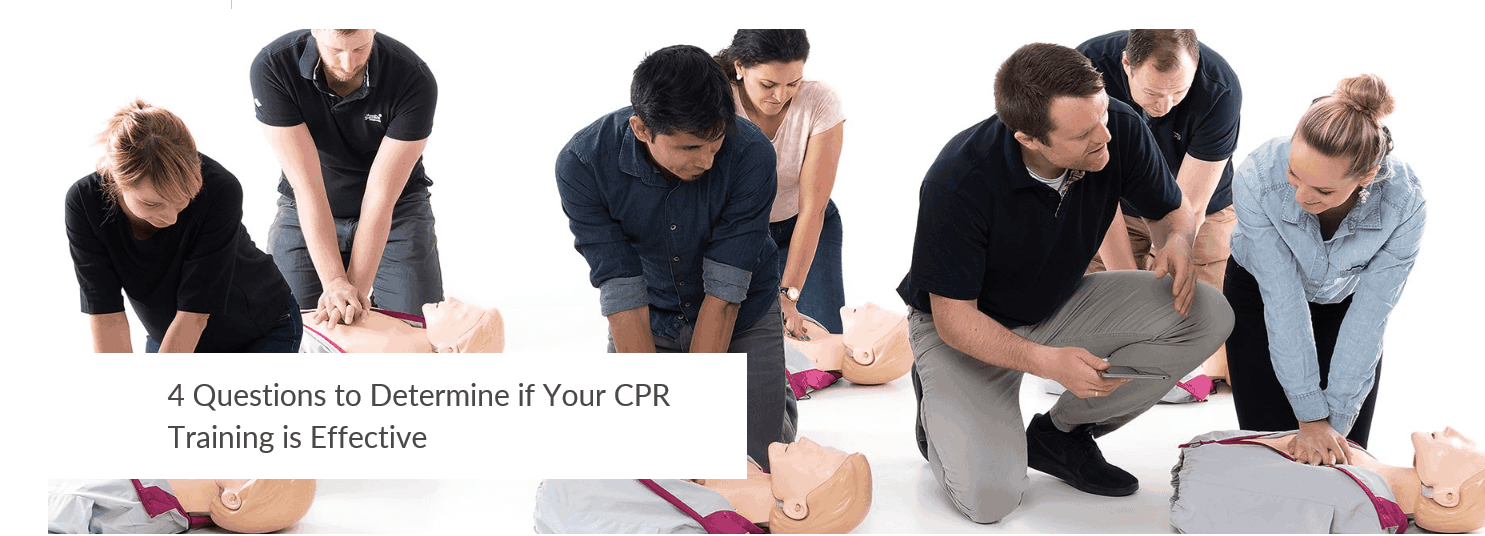.png?1688468151194)
Advanced feedback and control for CPR Instruction
Measure to Improve
The Ultimate Digital Solution for CPR Instruction
The QCPR App pairs with a wide range of Laerdal manikins and devices to take CPR training to the next level.
Control and customize resuscitation training from the simple, user-friendly designed interface and global guideline support.
Enhance debriefing with extensive reporting for instructors, offering an unparalleled training experience for both community and professional users.
Multiple Manikins. Different Devices. One App.
The QCPR feedback you know and love, is simplified and expanded.
In addition to the QCPR-enabled manikins, the QCPR app works with the AED trainer for complete CPR Training.
Control one or many AED Trainers with ease, plus integrate AED feedback with compression and ventilation feedback and debriefing.

Support for Learners
Individual learners can easily setup and use a Little or Resusci QCPR-enabled manikin to get real-time feedback right when they need it.
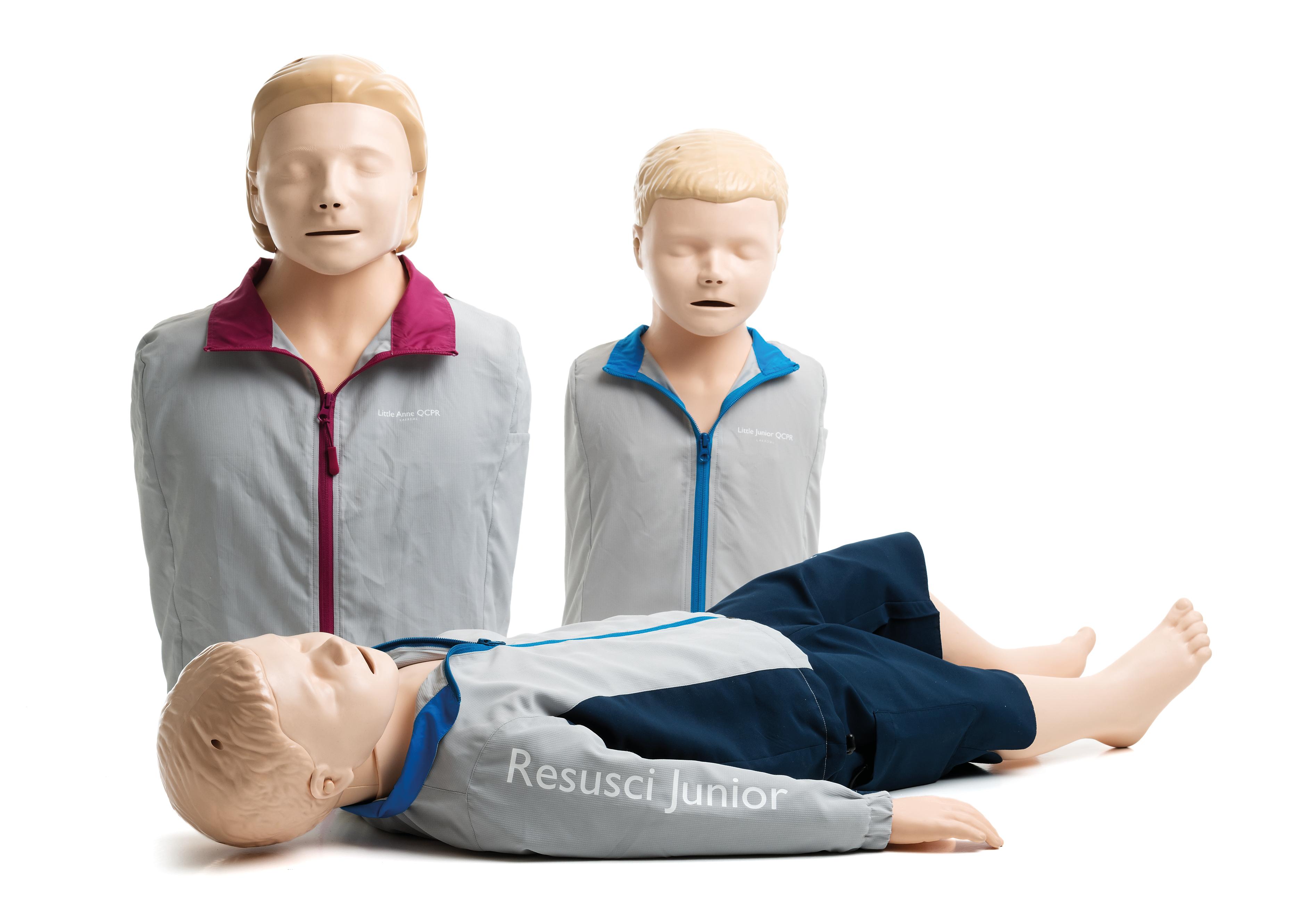
Resusci & Little Manikins
The app supports the entire Little or Resusci family as well as a combination of each making it easy for learners to get feedback from any QCPR manikin.

Run Unique AED Scenarios
Combine any manikin with the AED Trainer. Control directly from the QCPR app for a seamless and wireless learning platform.
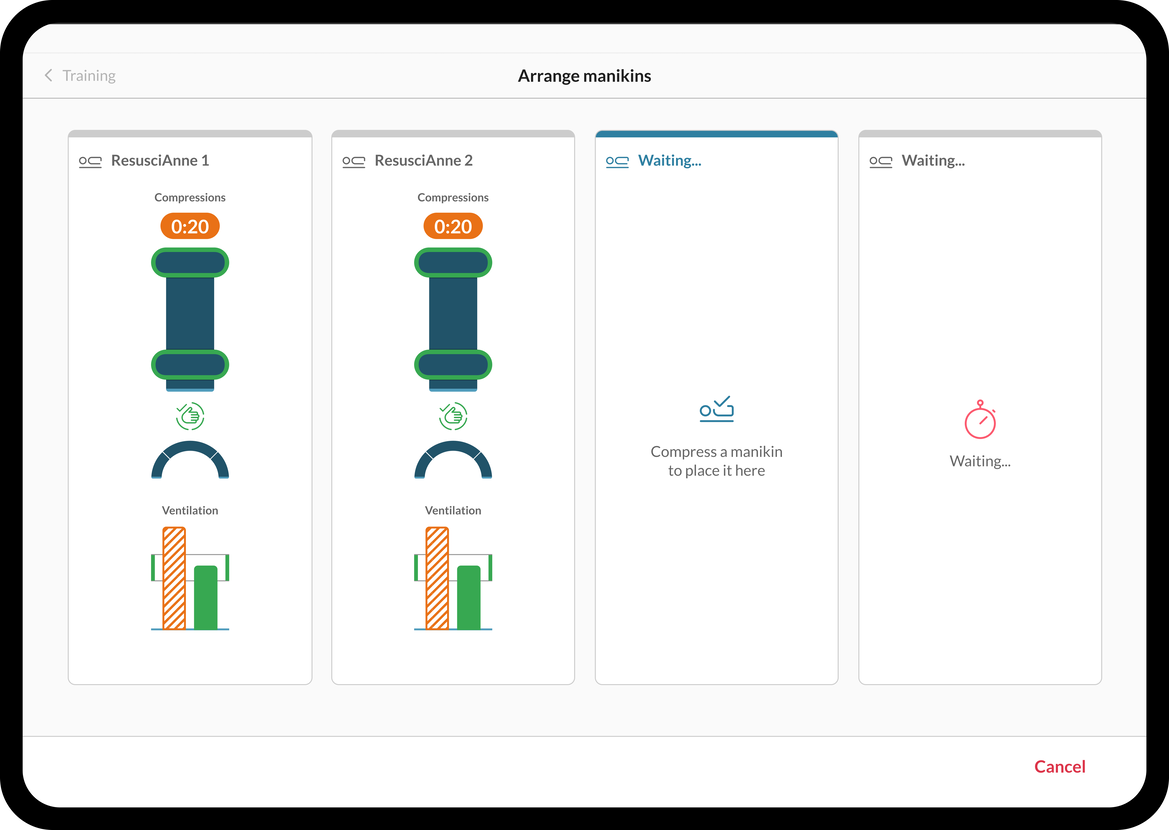
Arrange Manikin Support
Instructors can easily arrange manikins to students during setup to better support and improve CPR training.
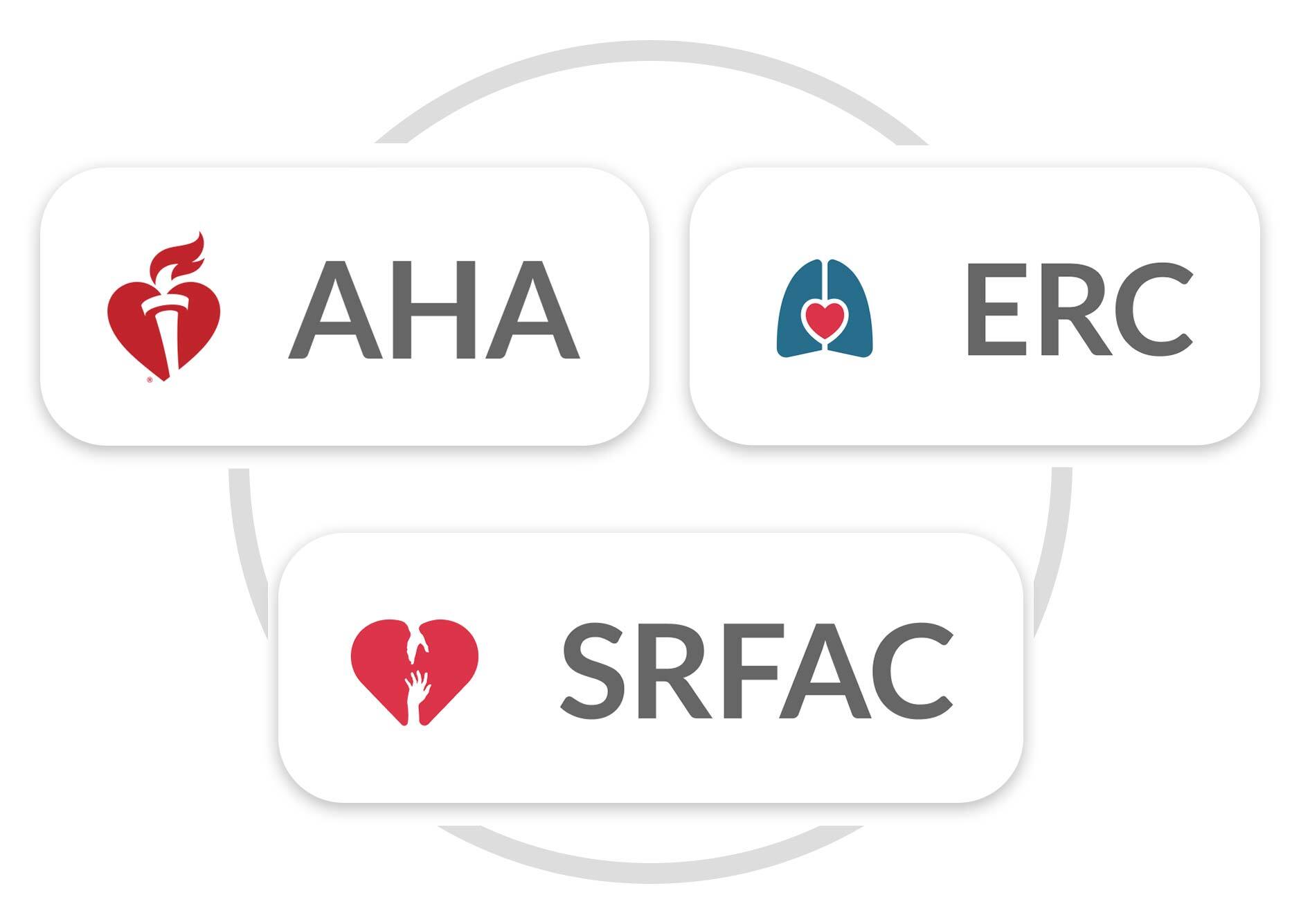
Guideline Compatible
The software is continuously updated ensuring compliance with the latest regulatory requirements as well as future innovations.
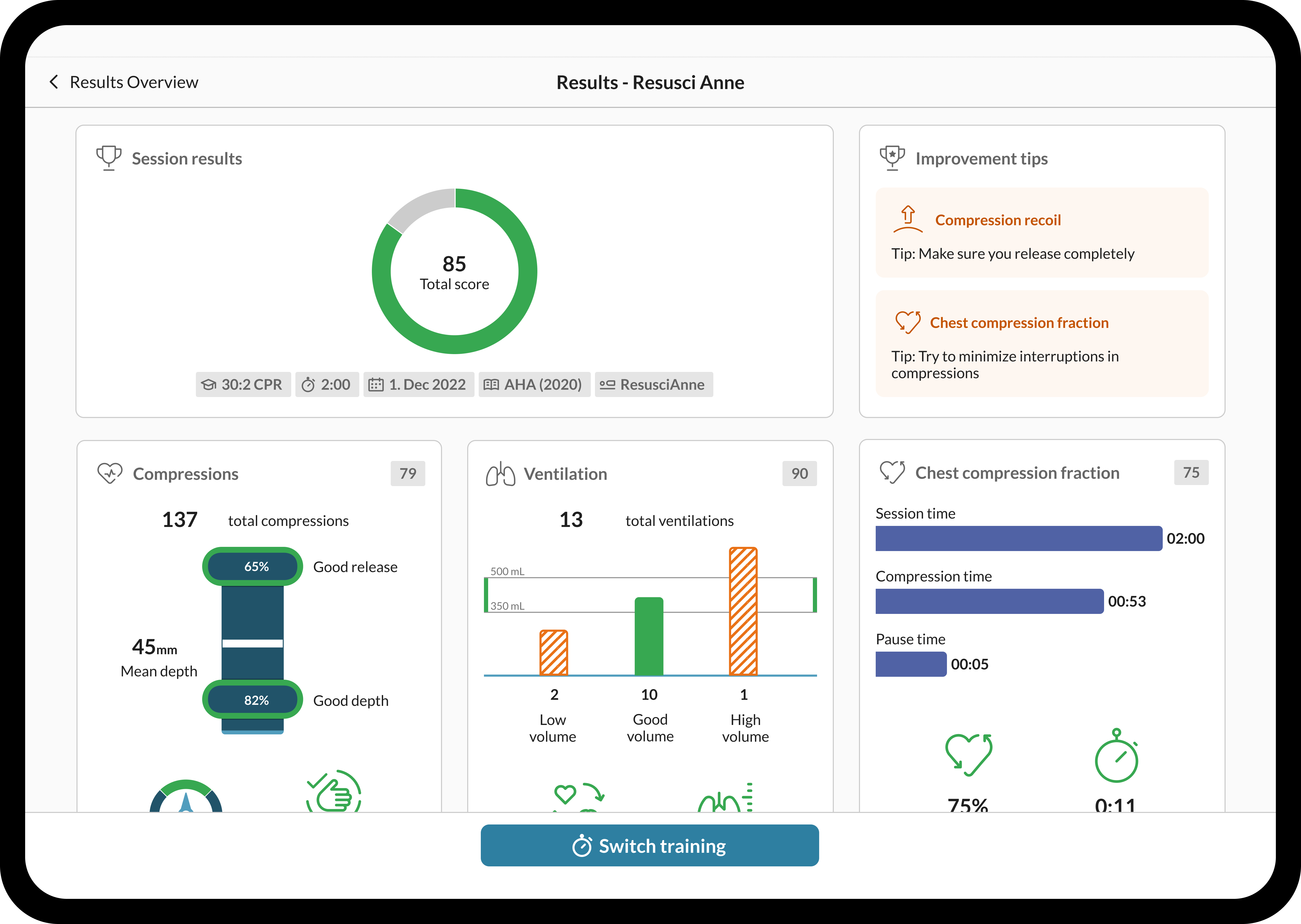
In-Depth Reporting
Detailed reporting ensures instructors can better support their students as they learn lifesaving skills.
Unlock the Full Potential of QCPR App
Signing in with the new QCPR App opens the door to a world of enhanced features and benefits that will elevate your CPR training experience.
Top 5 Reasons to use the QCPR App
Sign-in. Run Trainings. Build better lifesavers.
Sign in to the QCPR app to unlock invaluable features, including a world of reporting and analytics.
Choose your preferred device, be it tablet or mobile, and gain access to personalized reporting, engage your students with the CPR Game - and much more.
Let's explore five compelling reasons why signing in with the QCPR App will elevate your training sessions.
1. Connect Multiple Manikins for Versatile Training

Gone are the days of limited training options. Signing in to the new QCPR app enables the ability to connect multiple manikins, whether you are using Little Anne, Resusci Anne, or a mixed fleet.
This versatility opens up a world of training scenarios, allowing you to simulate a wide range of real-life emergency situations.
Tailor your training to address various challenges, scenarios, and skill levels, making every session a valuable learning experience.
2. Streamlined Organization with Manikin Renaming
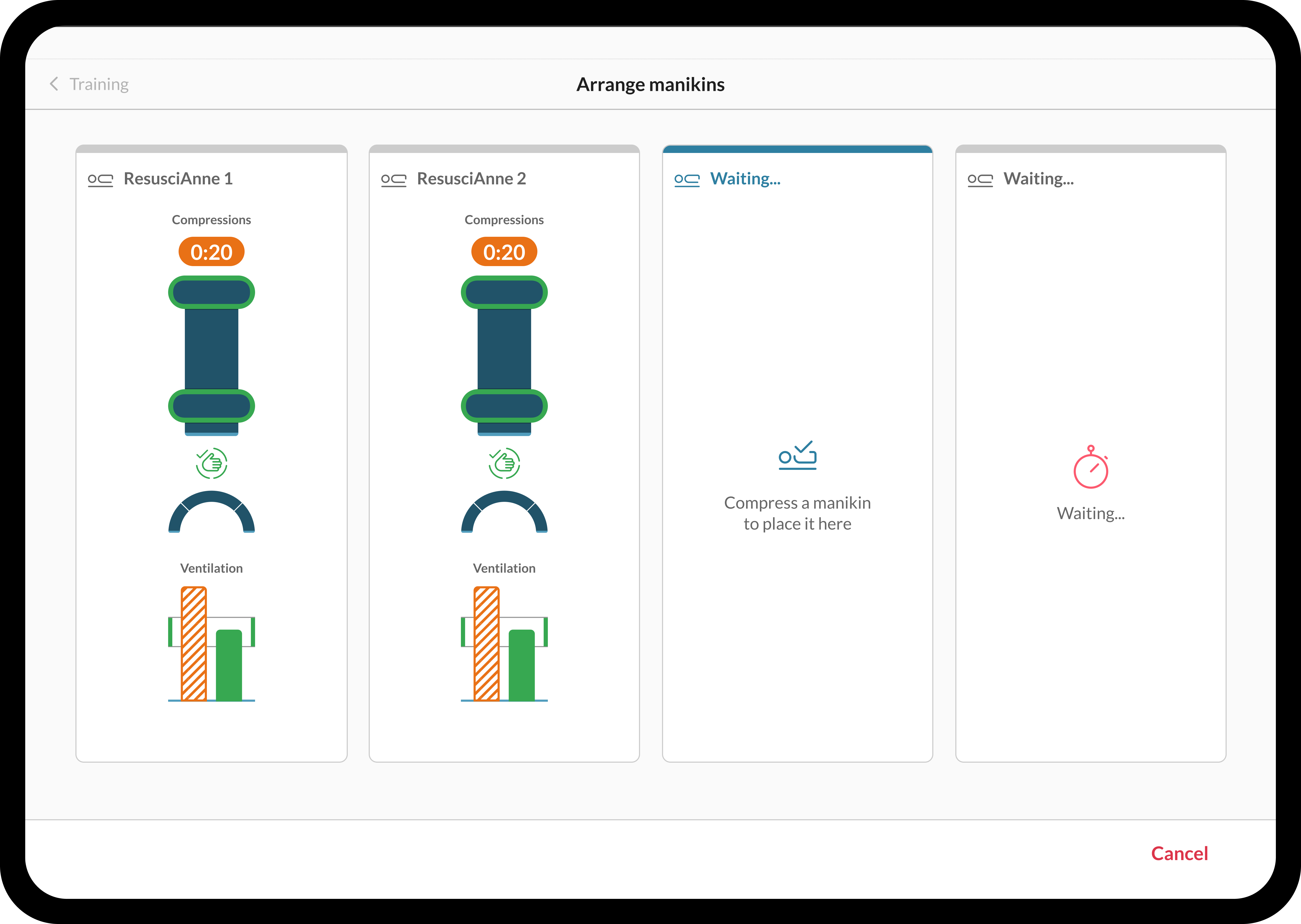
Managing a classroom with multiple manikins can be overwhelming, but the QCPR app makes it simple.
Once signed in, you can rename the manikins, creating a streamlined and organized smart classroom environment.
You will also have the ability to arrange the manikins on your screen to mirror your student's placement in your classroom, making it easy to follow their progress, helping them improve their skills.
This feature ensures that you and your learners stay focused on the training at hand, maximizing valuable class time.
3. Comprehensive Debriefing with Personalized Reports
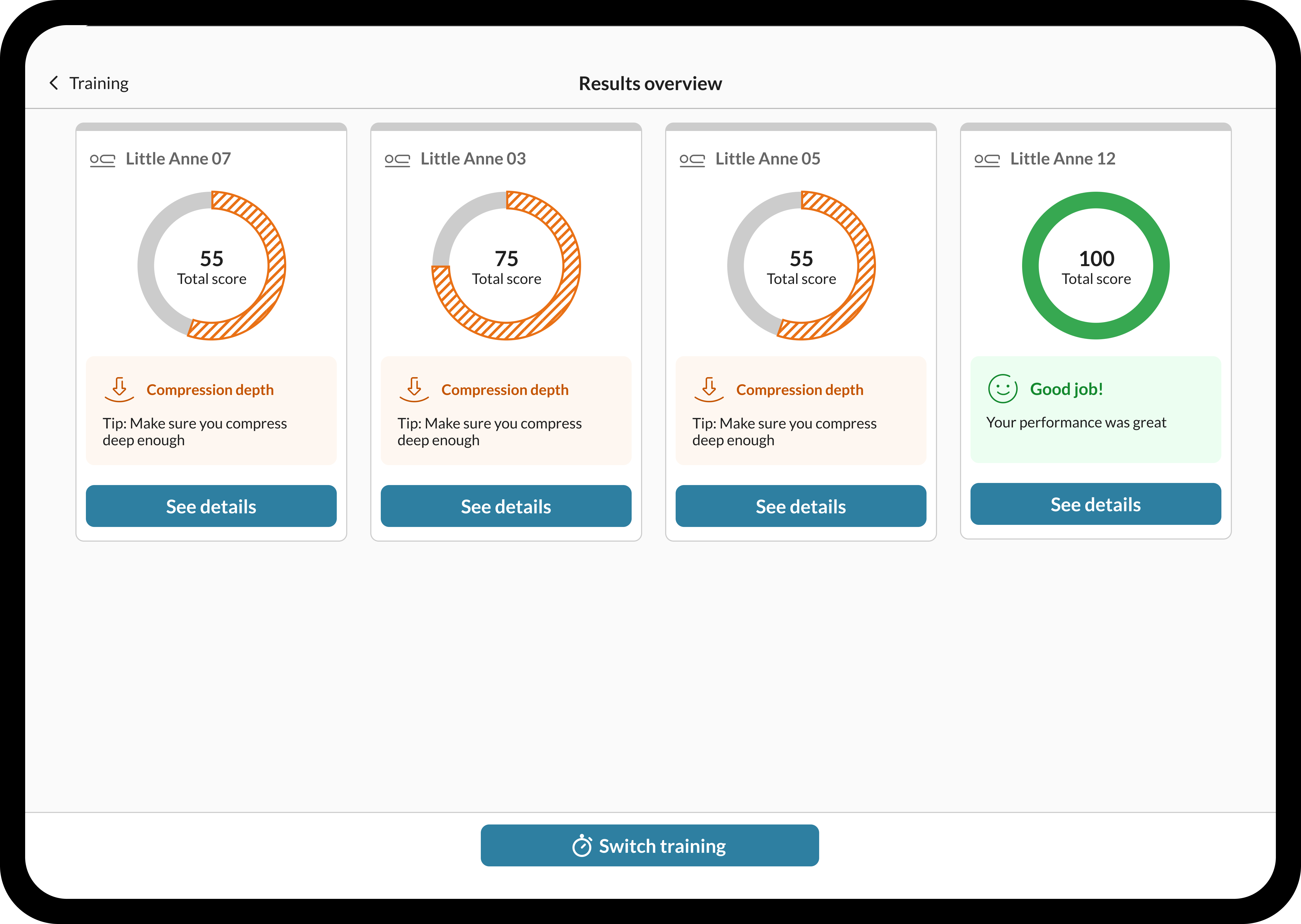
Personalized learning experiences yield the best results. With the QCPR app's sign-in feature, individual learner profiles become a powerful tool in your hands.
When the training exercises are complete, you'll get access to detailed performance reporting.
These personalized reports enable thorough analysis and feedback, empowering both instructors and learners to identify areas of strength and areas that need further development.
With targeted insights, you can design tailored training plans to optimize learning outcomes.
Whether it is adjusting difficulty levels or targeting specific skill sets, QCPR app's customized and in-depth analytic capabilities will empower you to support your students in their unique learning journey.
4. Stay Current with Continuous Updates
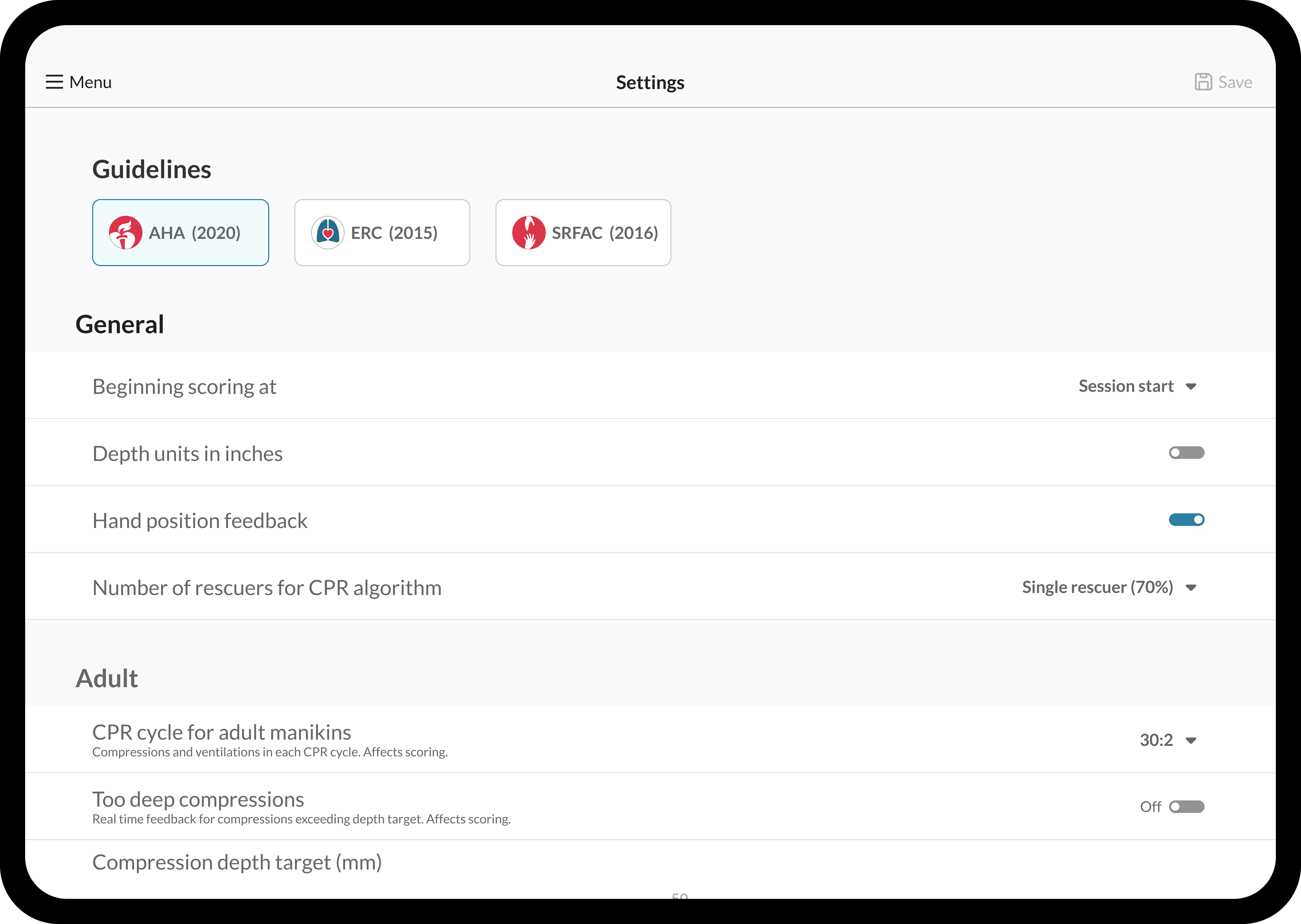
We at Laerdal Medical are committed to improving your experience with the QCPR App.
Our team is committed to listening to you - our valued customers - and continually enhancing our products based on your needs.
Our commitment to innovation and customer satisfaction drives us to constantly release updates that not only fix any issues with the app but also introduce new features and enhancements.
For example, you will be able to stay up-to-date with global CPR guidelines, ensuring your training remains compliant with the latest standards.
The app's continuous updates guarantee compliance with regulatory requirements and future innovations, making sure you have the most advanced tools for effective CPR instruction.
5. Signing in with Essentials is always free
In the evolution from the QCPR Training app to the new QCPR app, one thing remains constant: Essentials is still completely free. Your sign-in experience may have changed, but your access to familiar features hasn't.
For example, you gain access to specialized features such as training with choking baby technique, using Little Baby QCPR manikins.
Not to mention, you will gain access to the fun and engaging QCPR Game.
In addressing any privacy concerns with sign-in, allow us to reassure you regarding data privacy.
We maintain a stringent policy of not sharing your data with any third party.
Your trust is paramount, and safeguarding your information is a responsibility we uphold with the utmost seriousness.
In addressing any privacy concerns with sign-in, allow us to reassure you regarding data privacy.
We maintain a stringent policy of not sharing your data with any third party.
Your trust is paramount, and safeguarding your information is a responsibility we uphold with the utmost seriousness.
QCPR App is designed to work on smartphones and tablets on most Android and iOS-enabled devices.